I have no idea what caused this issue to occur or even exactly what the issue was, but it seemed interesting to me because I've never seen it happen before. I was simply browsing a website I go to frequently and all of a sudden the screen went black and then came back up. When it came back, it looked very odd and the error message was on in the middle of my screen as you can see in the pictures.
Since it is probably hard (or impossible) to read, this is what the error message says: "The ialmrnt5 display driver has stopped working normally. Save your work and reboot the system to restore full display functionality. The next time you reboot the machine a dialog will be displayed giving you a chance to upload data about this failure to Microsoft."
I hope it is possible to see in some of the pictures, but the most interesting thing about this error to me was what the screen looked like afterward. The resolution and proportions of things had completely changed and the coloration was not simply different, but was very weird. Instead of the colors of things being the simply changed, things that are normally uniform color, were no longer. As you can hopefully see in the pictures, the task bar and everything at the bottom of the screen are completely discolored and crazy looking.
This is not an informative post at all, but simply an interest thing. I was really fascinated by what happened to my computer screen and wanted to share that with the wider world. For what it's worth, the problem went away as soon as I restarted my computer and I have had no further problems with this display error.
In case anyone is interested, here is what I'm running on:
Toshiba Satelite A105 S4004
Windows XP - SP3
Intel T2300 @ 1.66 GHz - 1GB RAM


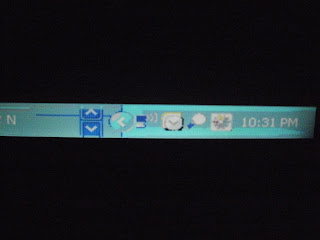
No comments:
Post a Comment