My most recent issue was with migrating from one mac to another. They actually make this process incredibly easy to do so I'm not going to talk about that at all, but I had a few problems after it was completed - mainly with Outlook 2011.
The biggest issue was that after I migrated everything, Outlook imported the new data very nicely, but it put all my mail, contacts, calendar events, etc. into the "on my computer" folder instead of the regular default folders. What I mean is that instead of putting everything into the normal location they would go to when you create a new contact or calendar event or whatever, it was all in a different location. Mostly this was not too big an issue.
To fix this problem for the contacts and mail, I simply selected all using command+A and draged them all to the folder I wanted them in - no big deal really. The big problem was the calendar. I would have loved to do the same thing with the calendar, but could not figure out how to select all the events so I could drag them. I spent a few days messing around with trying to import the calendar in different ways, syncing them both with a separate calendar, etc. and couldn't get anything - then I found the solution I had been looking for. Here's what I had to do:
- Go into the calendar tab on the left and click the "organize" tool bar tab
- In the "organize" menu, choose "list" - this will allow you to drag and drop
- Click in the search bar, then choose the "advanced button in the tool bar below
- Click the drop-down menu that appears below the tool bar and choose "Folder"
- Then make the other two say "Is" and "On My Computer"
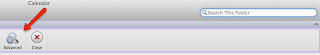
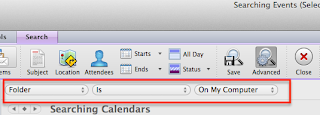 This allowed me to see all calendar events for all time in a list, use command+A to select all and drag them to the other calendar folder.
This allowed me to see all calendar events for all time in a list, use command+A to select all and drag them to the other calendar folder.Hopefully this solution will be helpful to other people - I know it alleviated many of my frustrations.


No comments:
Post a Comment